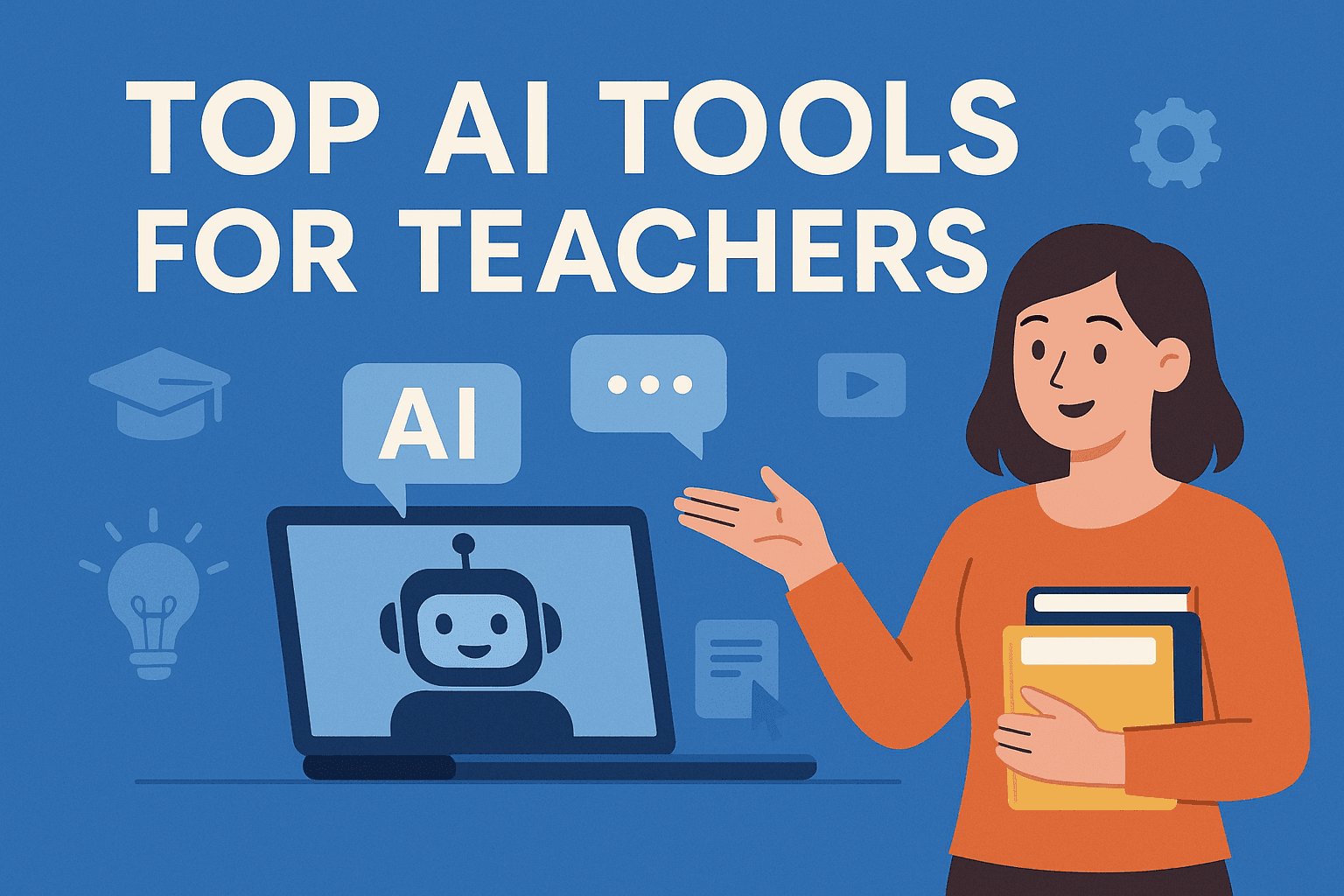Mark Hughes
May 25, 2025
The 20 Best AI Tools for Teachers (2025)
Here at Chalkie, we ❤️ teachers and are all about making your lives easier. That’s why we’re constantly on the lookout for other tools that can save you precious time and make your classrooms even more engaging. From lesson planning and grading to personalized learning and admin tasks, there’s an AI tool for almost every educator's need.
We’ve rounded up 20 of the best AI-powered tools, broken into handy categories, that teachers like you are using in 2025. For each one, we give a quick summary, pricing info, and our own star ratings. Get ready to reclaim some precious hours and inject even more awesome into your teaching!
Lesson Planning & Resource Creation
Chalkie AI (chalkie.ai)
Our Score: ★★★★★
Time-Saving Score: ★★★★★
Chalkie AI is our very own AI lesson-builder, designed specifically for teachers to create amazing lessons faster than ever. You can ask Chalkie to build a complete lesson on any topic and for any age grade (K-12, adult learners), and it will generate editable slides and worksheets packed with key facts, images, quizzes, and videos. Then, you can easily tweak the slides by adding activities, worksheets, and extra content, all with just a couple of clicks. We think it’s a game-changer for lesson prep, but feel free to try it out for free and see for yourself.
Pricing: The free plan lets you create up to 10 full lessons (plus unlimited worksheets); the Pro plan is $7.99/month for unlimited lessons and series.

Canva (Magic Write)
Our Score: ★★★★☆
Time-Saving Score: ★★★★☆
Canva is a super popular design platform, and its Magic Write feature brings AI text generation into the mix. Teachers use Magic Write (built on GPT-3) to quickly draft lesson plans, poster content, stories, or outlines. Just type a prompt (e.g., “write a lesson intro on photosynthesis”) and Canva generates text you can then polish. Since it’s part of Canva Docs, you can seamlessly integrate that text into your slides or handouts and make them look fantastic. Canva’s Magic Write is very easy to use, even if you're not a tech whiz.
Pricing: Magic Write usage is free but limited – free users get up to 50 prompts per month. Canva Pro (with more features and higher limits) is $12.99/month.
Curipod (curipod.com)
Our Score: ★★★★☆
Time-Saving Score: ★★★★☆
Curipod is an interactive lesson creator that turns your topics into engaging games and polls. Simply enter a lesson topic, and Curipod instantly generates a live lesson with slides, AI-generated questions, polls, word clouds, drawing activities, and even SEL check-ins. It’s like gamifying your presentation with built-in student response. Teachers can customize everything or let students respond in real time. Curipod helps engage students on any topic with minimal prep.
Pricing: Curipod offers a free plan for basic use; more features are available in their Schools package (contact for pricing).
Diffit
Our Score: ★★★★☆
Time-Saving Score: ★★★★★
Diffit is an AI tool designed for differentiating classroom materials. As they say, teachers “use Diffit to get ‘just right’ instructional resources,” by automatically adapting content to different grade levels or languages. For example, paste in a lesson text and Diffit can simplify the reading level or add images. It also generates complete, standards-aligned worksheets and activities at each level. In effect, Diffit helps you create parallel versions of a lesson so every student can access grade-level content.
Pricing: Diffit offers a freemium model with free limited access; paid plans unlock more generation credits (starting from around $14.99/month).

Comprehensive AI Teacher Toolkits
MagicSchool (magicschool.ai)
Our Score: ★★★★★
Time-Saving Score: ★★★★★
MagicSchool is an all-in-one AI assistant for teachers, offering over 80 AI-powered tools for lesson planning, content generation, writing reports, and so much more. MagicSchool can auto-generate slides, quizzes, emails, IEP components, and even draft communication with parents. It’s very teacher-friendly (no complicated prompts needed). Importantly, MagicSchool aims to stay free for educators: a "Free Forever" plan provides all core teacher tools (Raina the AI chatbot, slide generation, images, etc.).
Pricing: Free Forever plan available. For unlimited generations and extra features, the Plus plan is $99.96/year (around $8.33/mo).
ChatGPT
Our Score: ★★★★☆
Time-Saving Score: ★★★★☆
OpenAI’s ChatGPT is the most well-known powerful general-purpose AI, and many teachers use it as a versatile personal assistant. It can brainstorm lesson ideas, draft emails, explain complex concepts, and even generate quizzes on demand. OpenAI offers a free tier (GPT-3.5) and access to more advanced models like GPT-4o with the ChatGPT Plus subscription ($20/mo), which also includes features like "Deep research." The "Teaching with AI" guide by OpenAI is even built to help educators prompt ChatGPT effectively. ChatGPT shines at creativity and flexibility, though it’s a very broad tool and not education-specific.
Pricing: Free tier available. ChatGPT Plus is $20/month.

Eduaide.Ai
Our Score: ★★★★☆
Time-Saving Score: ★★★★☆
Eduaide is an AI workspace for teachers focusing on lesson and resource creation. It can generate syllabi, class discussion prompts, worksheets, IEP plans, email drafts, and more. For example, Eduaide offers over 100 content types and can translate them into 15+ languages on the fly. Teachers use its “Teaching Assistant” bot or “Assessment Builder” to speed up prep time.
Pricing: Free Trial (including a set number of generations/month and basic features). Paid plans start around $5.99/month for more usage.
Interactive Learning & AI Tutoring
SchoolAI
Our Score: ★★★★☆
Time-Saving Score: ★★★☆☆
SchoolAI is a platform designed for personalized tutoring and learning in K–12. It’s “tailor-made for K–12 classrooms,” giving students AI-powered learning experiences (think custom question-answer bots, adaptive lessons) while providing teachers with real-time insights. Teachers can even create their own AI “learning bots” or virtual tutors for their class. In practice, SchoolAI lets students ask questions and get instant AI help (guided by standards), and teachers see how students use it.
Pricing: Free for individual teachers. School district pricing is available upon request.
Khanmigo (Khan Academy) (khanacademy.org/khan-labs)
Our Score: ★★★★☆
Time-Saving Score: ★★★★☆
Khanmigo is Khan Academy’s AI teaching assistant, built on top of GPT models. It’s 100% free for educators and students in participating regions (check their site for availability). Teachers use Khanmigo to generate fresh lesson ideas, create personalized assignments, or get help framing student questions. For example, Khanmigo can help plan a lesson by suggesting activities, or it can explain homework problems at a student’s level. Since it’s backed by Khan Academy, it aligns with their standards and practice system. Many teachers report that Khanmigo helps cut prep time.
Pricing: Free for educators and students (region/availability dependent).

Boardmix (boardmix.com)
Our Score: ★★★☆☆
Time-Saving Score: ★★★☆☆
Boardmix is an AI-enhanced online whiteboard for education. It provides an infinite canvas for mind maps, flowcharts, slides, and more, and includes an AI assistant. Teachers can have Boardmix auto-generate diagrams or presentations from a topic. It’s great for brainstorming lessons or visually organizing content, such as turning text into a diagram. Boardmix also supports real-time collaboration.
Pricing: Free Forever plan available. A one-time $99 lifetime license is sometimes offered; business plans start at $4.90/month.
Edpuzzle (edpuzzle.com)
Our Score: ★★★★☆
Time-Saving Score: ★★★★☆
Edpuzzle transforms any video into an interactive lesson. Teachers can add AI-generated questions, voice-over, or notes at chosen points in a video. As students watch, they must answer embedded questions, which keeps them engaged. Edpuzzle’s AI can even suggest questions or fill gaps in content to check understanding. It’s widely used for flipped classrooms and distance learning.
Pricing: The Basic plan is free. For more features, the Pro Teacher plan is around $11.50/month per teacher (schools can purchase volume licenses).

Assessment, Grading & Feedback
Quizlet (quizlet.com)
Our Score: ★★★★☆
Time-Saving Score: ★★★★☆
Quizlet is a well-known flashcard and quiz platform that now uses AI to speed up content creation. Teachers create digital flashcard sets and games, or use Quizlet’s AI-assisted features to auto-generate study questions from notes or documents. It adapts to different learning modes (flashcards, matching games, etc.) and tracks student progress. Quizlet is especially good for vocabulary and review practice.
Pricing: Basic Quizlet is free. The “Quizlet Plus” teacher plan (more features) is about $35.99/year.
Quizizz (quizizz.com)
Our Score: ★★★★☆
Time-Saving Score: ★★★★☆
Quizizz lets teachers turn quizzes and lessons into fun, game-like activities. It recently added AI tools that can auto-generate quiz questions from various sources (like text or YouTube videos) and customize difficulty. Teachers can quickly create a Quizizz lesson on any topic or import existing ones. As students answer, the platform provides data, and AI can help suggest improvements. Quizizz is great for formative assessments and review games.
Pricing: Free basic plan (with core features). Paid plans (starting around $12/month when billed annually) offer more customization and analytics.

VibeGrade (vibegrade.com)
Our Score: ★★★★☆
Time-Saving Score: ★★★★★
VibeGrade is an AI-powered essay grading assistant that integrates directly into platforms like Google Docs, Google Classroom, and Canvas via a Chrome extension. Teachers can grade essays with a single click, receiving detailed, rubric-aligned feedback, smart annotations, and grade estimates. The tool also includes features such as plagiarism detection, AI writing detection, and playback of the student's writing process, allowing educators to see how an essay was developed over time.
Pricing: VibeGrade offers a freemium model, providing up to 10 free essays per month. Premium plans start at $13 per month and include additional features like plagiarism checks and advanced classroom insights.
Querium (querium.com)
Our Score: ★★★☆☆
Time-Saving Score: ★★★☆☆
Querium is an AI platform for STEM tutoring and feedback. It provides step-by-step guidance and instant feedback on math and science problems. Querium’s AI tutor analyzes student answers and explains concepts as needed. Teachers can assign practice problems, and Querium adapts to each student’s needs, helping them master tough topics. It also offers progress reports to teachers.
Pricing: Primarily for institutional purchase; contact for school/district pricing.
Turnitin (turnitin.com)
Our Score: ★★★☆☆
Time-Saving Score: ★★★☆☆
Turnitin started as a plagiarism checker but now includes AI-writing detection and grammar feedback tools. It scans student essays or submitted work and flags text likely generated by AI, alongside traditional similarity checks. It’s widely used to uphold academic integrity. While not a direct timesaver like lesson planning tools, Turnitin saves teachers from manually checking for copied or AI-generated content. Teachers get detailed reports on writing originality and can use its feedback features.
Pricing: Turnitin is typically licensed by institutions, so schools/districts need to contact them for pricing.

Grammarly (grammarly.com)
Our Score: ★★★★☆
Time-Saving Score: ★★★☆☆
Grammarly is an AI-powered writing assistant. Both teachers and students use it to improve grammar, spelling, punctuation, and style in their writing. It provides real-time corrections and suggestions as you type, and some versions even check for plagiarism. For educators, Grammarly can speed up writing lesson plans, emails, or feedback. It also helps students become better writers by highlighting errors and suggesting improvements.
Pricing: A robust free basic version is available. The Premium plan, which offers more advanced suggestions and features, is about $12/month when billed annually.
Classroom Engagement & Admin Support
Wooclap (wooclap.com)
Our Score: ★★★★☆
Time-Saving Score: ★★★☆☆
Wooclap is a student-response system that makes lectures and presentations interactive. Teachers display polls, quizzes, or open-ended questions in class, and students respond on their devices; results appear in real time. Wooclap supports many question types (multiple choice, word clouds, find on image, etc.) to check comprehension and gather opinions. It integrates with PowerPoint, Google Slides, and other platforms, so teachers can easily break up a lecture with instant feedback moments.
Pricing: Free for basic use with some limitations. The Pro plan is about €9.99/month per teacher for unlimited questions and advanced reports.
Kami (kamiapp.com)
Our Score: ★★★★☆
Time-Saving Score: ★★★★☆
Kami is a digital classroom app for document collaboration and annotation. Teachers use Kami to upload PDFs, documents, or images of worksheets. Students can then write, draw, type, and annotate directly on the screen, and teachers can give live feedback. It’s like Google Docs but with enhanced capabilities for freehand writing and PDF markup. This saves time on distributing/collecting papers and on giving feedback.
Pricing: Basic version is free. The Teacher Plan (with more tools like text-to-speech, assignment workflow integrations) is $99/year per teacher.

Otter.ai (otter.ai)
Our Score: ★★★☆☆
Time-Saving Score: ★★★★☆
Otter.ai is an AI transcription and note-taking assistant. While often used in business, Otter’s features can automatically provide live transcripts and captions for in-person or virtual lectures and meetings. For example, teachers can have Otter join a Zoom class and generate a real-time transcript and summary. This ensures students don’t miss any details, and teachers have written notes of what was covered. Otter also creates concise summaries of long recordings, saving review time.
Pricing: Otter offers a free basic plan (limited transcription minutes per month). Premium plans (starting around $10/month when billed annually) offer more minutes and features.
Each of these tools has a teacher-first design or a strong use case for education. We really recommend trying the free versions or trials to see which ones “click” with your teaching style and needs. (Remember, no single tool is perfect for everyone, so mix and match to create your ultimate AI-powered teaching toolkit!)
These AI helpers can take on many routine tasks, freeing you up to focus on what truly matters – inspiring and guiding your students. Happy teaching!